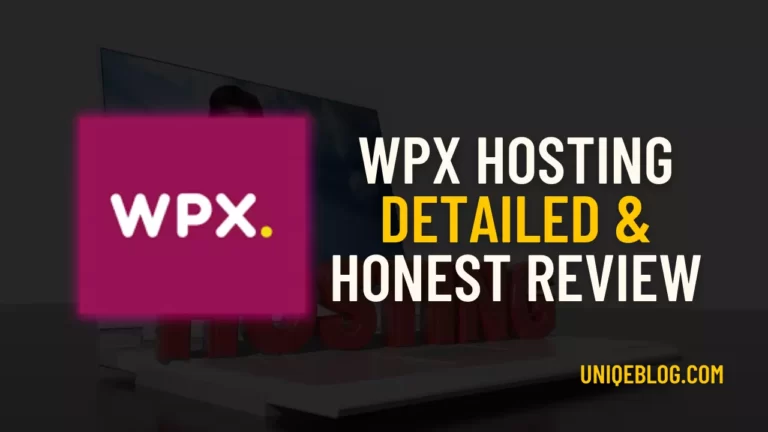How to create a free blog on blogger
Are you really got tired? And really want to start a blog for free? then here is a detailed guide with a screenshot on How to create a free blog on blogger Read it.
In this article we are talking about how to make a free website so, read carefully because I am describing here full basic settings and How to create free blog on blogger you will get so much information here by the screenshots so read carefully.
How to make a free blog in 2022
So, Today we are using Blogger for making a free website Because it is a free website builder and blogger you can do it for free. and also blogger provides you free hosting server and domain you can use it for free and if you want to learn what is hosting domain you can click here.
Note:-Read carefully because in this article I am teaching you here some basic settings of bloggers.
Step1:- you have to Go on google and search Blogger. And click on the first link www. blogger .com.
Step 2:- Click on create your blog and sign in to your account.
Step 3:- After signing in you have to give the title of your website. I am just writing your title because here I am teaching you You have to type your website title.
Now, Click On Next Button.
Step 4:- Now you have to fill in your website address Example here I am writing your site78 .blog spot .com so you have to check which is the available domain. ( If you are thinking why there is. blog spot because you are using free method if you don’t need so can purchase a domain and connect it in blogger)
:- Now you have to click on the Save button.
You got interference like you can see in this screenshot Now get so many options so now you can post in it but wait now not end here dome basic settings you have to do.
Step 5:- Now Click on settings.
Now after setup these you have to scroll down and Go to the Crawlers and index Because Here robot .tx is very important because here google robot crawls your website so have to indicate that. here Below I have written the best ever Robot.txt.
Step 7:- You have to Write the robot .txt given below the screenshot.
Robots.txt:-
User-agent: Mediapartners-Google
Disallow:
User-agent: *
Disallow: /search
Allow: /
Sitemap: https://yoursite.com/sitemap.xml
Copy the below robot.txt words you have to type your website URL in sitemap before /sitemap so the blogger can make your website sitemap automatically.
Step 8:- Now you have to click on google search console and verify your website in it because in that you get your site positions and ranking so, therefore, read carefully that how to verify blogger website in google search console you will get these i9n formations below by screenshots and that lines.
You will get a new page of the google search console webmaster tool. like it.
Step 9:- Now in these Paste your website URL and click on continue.
Step 10:- Click on Go to property.
Step 11:- Click on Settings.
Step 12:- Click on ownership verification.
After these click on the Home tag
Then Click on Copy Button.
Then After copying the home tag go to the blogger homepage and go to the theme section and click on the arrow near customize.
Now after These Click On Edit HTML.
Now after clicking on Edit HTML You will Get get coding section.
Enter Below <head> and paste the google search console verification Html code.
Then click on save.
Then Now Go to that google search console verification page then click on verify.
Conclusion
Now your site created now you have to edit your website Like your Choice if you need that so you can go on my you tube channel Indrajeet singh ranawat. How to create free blog on blogger
So Todays article completed If you need more Informational like it so follow me.

![[Special Discount] Hostinger India Review April 2024](https://uniqeblog.com/wp-content/uploads/2022/02/hostinger-India-review-1-768x432.jpg)



![[Top 7] Best Landing Page Builders 2024](https://uniqeblog.com/wp-content/uploads/2022/10/best-landing-page-builders-768x432.jpg)