RankMath Review [year] – [Why It Is the Best SEO Plugin?]
Are you looking for the RankMath Review? Do you want to know if it is really the best SEO plugin or not? Then this blog post is only for you.
As we all know it’s one of the popular SEO plugins, they have 2+ million plus installations.
And with that, you must know why the majority of people are using RankMath.
Before starting this article, I want to let you know that I have also been using it for the last 3 years on my blogs and I have great experience with it.
So let’s talk about it in detail.
What is RankMath?
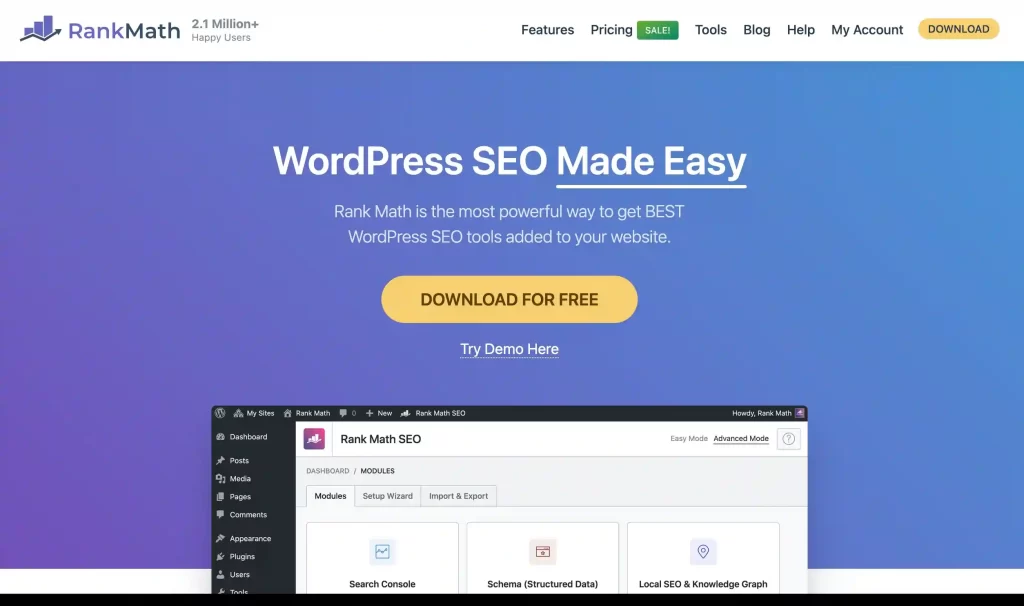
RankMath is one of the best WordPress SEO plugins, which helps to optimize your site, post, and page. Their built-in suggestions are very accurate.
If you have a personal blog, eCommerce site, business, or any type of website, RankMath can help you build your online presence organically.
I am using it for the last 3 years+, During this time I tried some other SEO plugins too. But In comparison to their competitors or alternatives, RankMath is really providing good features at affordable pricing.
RankMath was founded by Bhanu Ahluwalia, Nimit Kashyap, and Suraj Vibhute in 2020. And now they have more than 2.1 million downloads. Also, top brands like WebMD, Twitch, H&M, AppSumo, Jeep, DepositPhotos, and many others are using it.
Features Of Rank Math SEO [RankMath Review]
Rank Math is offering both plans free and paid, free has some limited features but paid has all.
There are almost 80+ features they are offering but In this article, we are gonna talk about some main features only.
So let’s start.
1. Content AI
Content AI is an AI suggestion system, if you insert your keyword then AI sends requests on servers and creates a score for your content.
Content AI will suggest improvements for your content like word count, link count (internal & external both), heading and media count, keywords count, questions account, and all.
If you improve your content according to suggestions then your content has more possibilities to rank on your keyword.
Nowadays on-page SEO is very easy if you do it personally like searching for keywords and checking ranking articles and finding yourself how your content would have some extra things which will help to rank.
You can do it, but time is such a precious thing. Content AI will literally do this in just a minute and you can save your hours.
Note: For Using Content AI you have to go with Rank Math Pro, Also in Pro Version you will get limited credits only. If you want extra credits there is a different plan for it.
This was all about RankMath Content AI Review, now let’s move to the next feature.
2. SEO Analytics
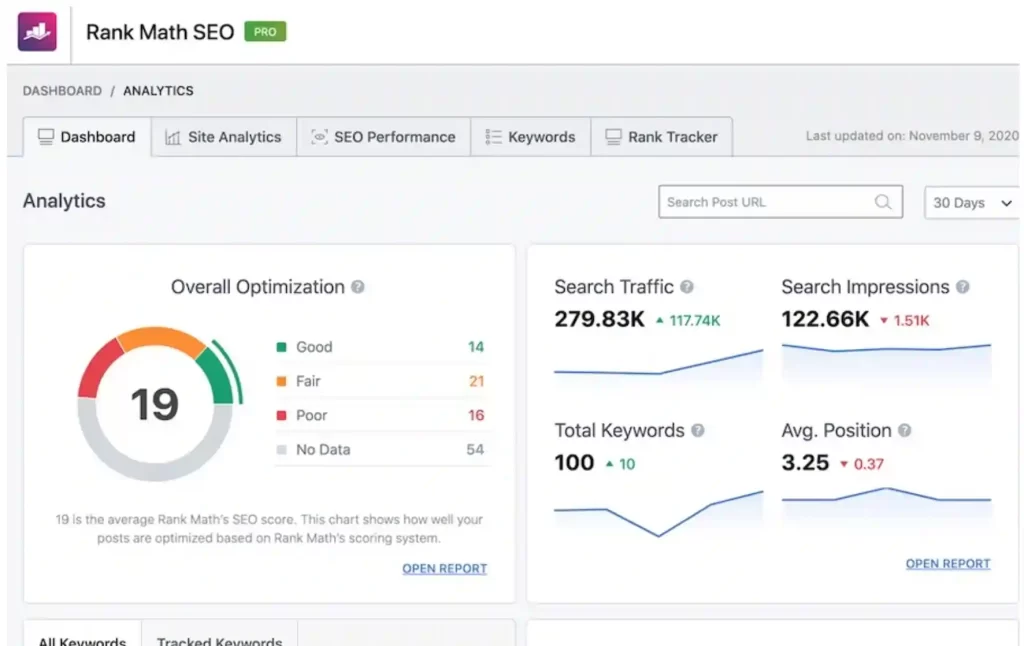
Writing blog posts is not enough for good SEO, you have to optimize your overall content and for that Rank, Math is helping you with their Blog Post Analytics features.
With the help of this feature, you can check the SEO score with improvements. It shows how well you inserted your Focus and LSI keywords.
Schema type of blog post, with the page speed data for both mobile and desktop.
Indexing status for all search engines with smart suggestions to improve your content SEO.
It also shows your search console data like Traffic, Clicks, CTR, Search Impressions, Average Position, etc.
Overall It is one of the best features of Rank Math which I like personally. This encourages me to share the honest Rank Math review with you.
Now let’s move on to the next feature.
3. Clean UI & Interface
As an honest review, I have also tried Yoast SEO in the past on some of my websites but in comparison to Yoast SEO, RankMath has an easy-to-use interface.
RankMath has a clean UI and It’s a very easy-to-use plugin. Here in the below screenshot, you can see what Rank Math looks like from the inside.
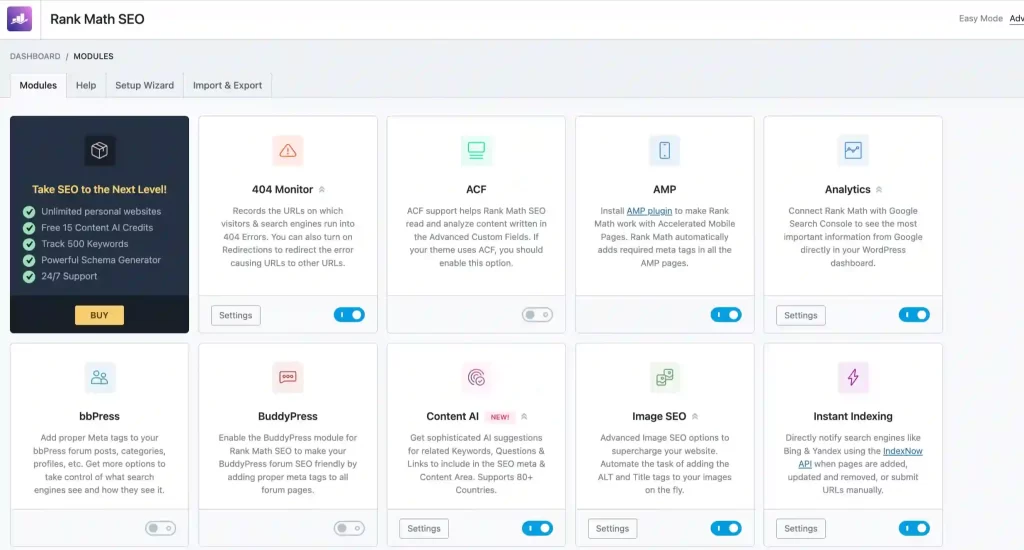
4. Instant Indexing Feature
RankMath also allows you to directly submit for instant indexing, which allows you to index your page/post quickly.
This feature is literally time-saving. In the past when I didn’t know about this feature I was opening the search console and then submitted it for indexing.
Takes lots of time but when I get to know that RankMath allows this also, Not It saves me lots of time.
If you also want to use this Instant Indexing feature then connect your Google Search Console account.
Other search engines use the IndexNow API but you don’t have to think about that. The Rank Math plugin will develop and set up the API for you.
You can click on the button below to try the Rank Math Plugin. If you want to know how to set up the plugin then after some heading we have guided you.
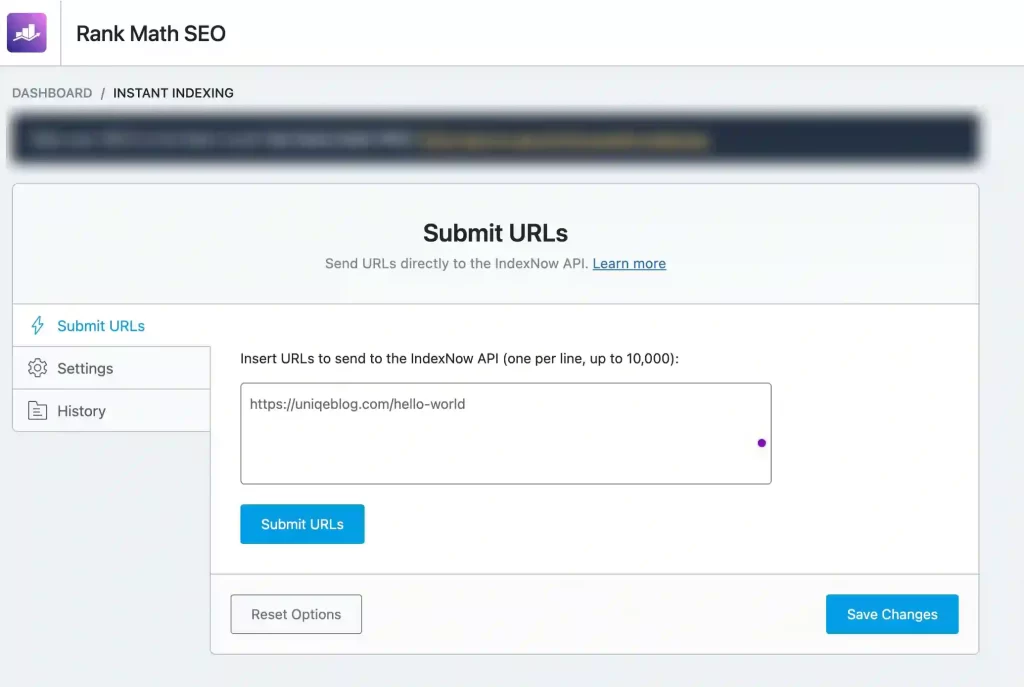
Now let’s move on to the next feature.
5. Redirection Manager (In Free Version)
RankMath Redirection Manager is also a great feature for bloggers which helps them to redirect their posts or dead posts to the right page.
In my case, so many times we change the URL or delete any post then on that URL visitors see a 404 Error. So, the Redirection manager automatically redirects them to the homepage which saves your visitors retention.
Because If visitors leave the page then It will directly affect your SEO and rankings, so It is necessary to redirect dead pages/posts to the right page or homepage.
Overall, Rank Math’s Redirection Manager simplifies the process of managing redirects and links on a WordPress website. It offers various features to handle different redirect scenarios effectively, making it a valuable tool for website owners and SEO professionals.
6. Schema Generator
Rank Math offers a Custom Schema Markup feature that enables website owners to add schema markup to their web pages easily.
Schema markup provides structured data to search engines, helping them understand the content of the page better.
Adding schema markup to your website using Rank Math’s Custom Schema Markup feature can improve your SEO rankings, make your website more visible to potential customers, and provide a competitive edge in search engine results.
7 . SEO Edit (SEO Analyzer)
This is one of the best features of Rank Math which I like the most. With the SEO edit feature, you can easily find the faults and negative things that are affecting your rankings.
It will analyze your whole site on-page SEO including title tags, headings, and meta descriptions, images.
It provides a detailed SEO report with a score. If you correct or improve those mistakes then there are more chances to outrank your competitor.
If you are really one whose site is not ranking properly, you should try the RankMath SEO Edit feature.
8 . Google Trends Integration
If you are working on trending topics, then this feature will really help you because RankMath directly integrates with Google Trends.
But this feature comes in Rank Math Pro Version only. So make sure to purchase it if you are working on trending topics.
This really helps to optimize the post, It gives a proper understanding of keywords and phrases.
By understanding the popularity of different keywords and phrases, users can align their SEO strategies to maximize their impact.
In summary, the Google Trend Integration feature in Rank Math serves as a valuable tool for enhancing a website’s search engine optimization.
9. 3rd Party Integration With RankMath
One of the best things about Rank Math is that it allows 3rd party integration. You can integrate a variety of tools and different services.
Here is the list of 3rd party integrations which are supported by RankMath:
- Google Search Console: RankMath allows you to integrate google search console, after integrating you can save lots of time and use their features like Instant Indexing, sitemap, blog post analytics, and many more.
- IndexNowAPI: Search engine by Bing you can also integrate it with Rank Math.
- Google Analytics 4: Using analytics you can see all the views and locations and everything in WordPress only.
- Google Adsense: If you integrate, you can see your CPC, earnings, and all the Adsense details only in WordPress.
- Google Trends: If you are working on trending topics, this feature will help you optimize your content.
- Elementor Page Builder & Divi Integration: Rank Math allows users to easily add schema markup to their user’s website.
- Social Media Accounts: You can integrate your social media accounts easily with rankmath.
10. Local SEO
If you are running a business website then this feature helps businesses to rank in local searches.
Rank Math provides an Analytics Dashboard, which allows users to monitor their website’s performance, search engine rankings, and individual blog post analytics.
The plugin also offers features like Instant Indexing, Redirection Manager, Custom Schema Types, Google Trends Integration, Local SEO tools, and more.
Rank Math offers a free version that is more than enough for most users, but the PRO version takes it to the next level and is recommended for those who can afford it.
While it may have some cheaper alternatives, Rank Math’s pricing for the PRO version is well worth the investment.
RankMath Pros & Cons
Pros
- There is not one or two. There are more than 25+ Exclusive features by RankMath
- Only One SEO plugin that you have to install to do better SEO because RankMath has 99.99% accurate SEO suggestions.
- There are free and paid plans available, If you are a new bee then the free version is enough for you.
- Content AI’s latest feature really helps to correct the SEO mistakes of the content, because they use AI technology so they can easily find out mistakes with a Score.
- RankMath allows you to integrate with google search console, IndexNowAPI, google analytics 4, google adsense, google trends, elementor page builder, Divi integration, and social media accounts.
- They have already built-in schema generators, link builders, and many other things.
- Their customer support is really so good, they are available 24/7 to help you and solve your queries.
Cons
- Some features are already enabled but you don’t need it so disable it.
RankMath Free Vs Pro
RankMath came with both free and pro versions, free has some limited features.
I think if you are new bee don’t have enough money or budget to invest then you can start with the free version then after some time you can shift to the paid version.
But, One Question! Why Should You Shift to Pro Version?
Before talking about this question first talk about RankMath Free version details and features then will move on to the Paid version.
Free Version Features
Here is the list of features that you will get in the Rank Math free version:
These are all the features that you will get in Free Version.
Paid Version Features
Now, Here is the list of all features that you will get in the paid version:
I think your first question is clear, But!!
Why is RankMath charging for a paid version??
- Because they built this amazing plugin, for running it and for the team they need money to grow their feature and plugin more.
So, This was all about the features of their Free & Paid version.
Now, Let’s Move to their Plans & Pricing.
RankMath Pricing & Plans
There are a total of 4 Plans available, one is a free version, and the other Agency, Business, and Pro Plan.
Here are more details about their Pricing and Plans.
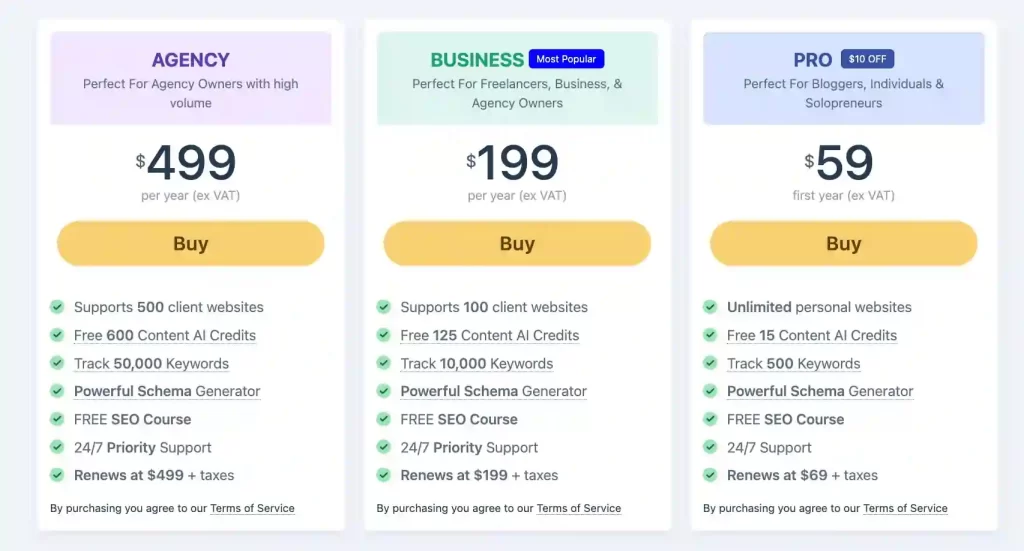
This was all about RankMath Pricing & Plans.
Now, let’s compare RankMath Pricing with their competitors.
Pricing Comparison – RankMath Vs Yoast SEO Vs All In One SEO Vs SEOPRess
Here is the below comparison screenshot you can see it.

As you can see, RankMath has better prices than its competitors. There are some other factors why RankMath is better than its competitors in terms of features.
How to set up RankMath Pro Plugin? [Step By Step Guide]
Here are the simple steps to set up RankMath Pro Plugin:
Step 1: First you have to purchase a license for RankMath Pro Plugin. (Click here to purchase RankMath Pro)
Step 2: It’s time to create your account then click on My Account.
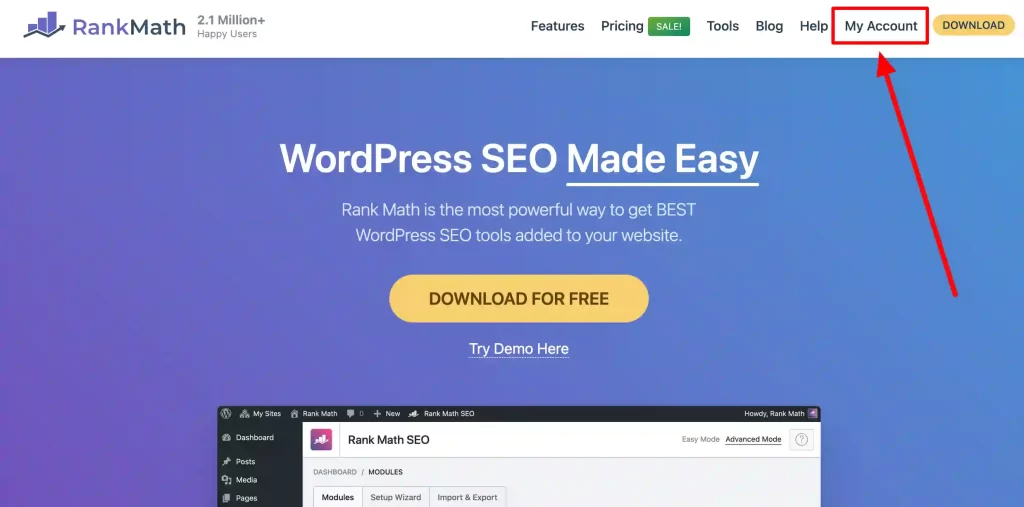
Step 3: Now click on Dashboard, and download RankMath Pro Plugin.
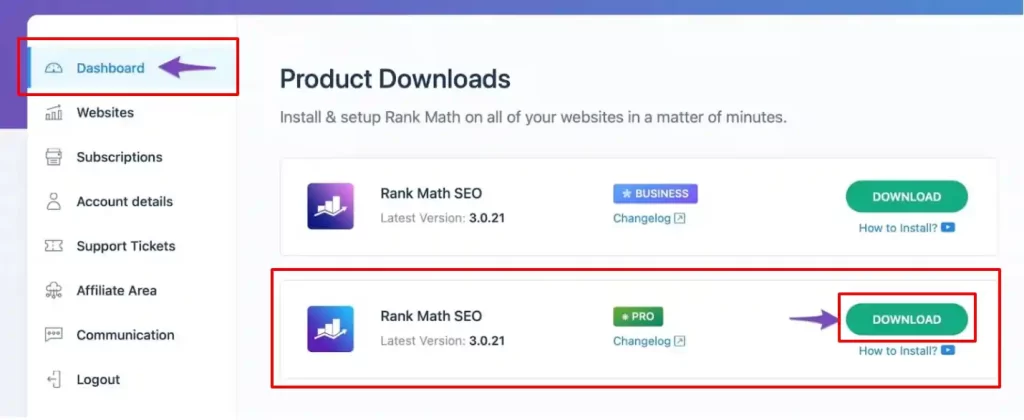
Step 4: Now go to WordPress>>Plugins>>Add New>>Upload Plugin.
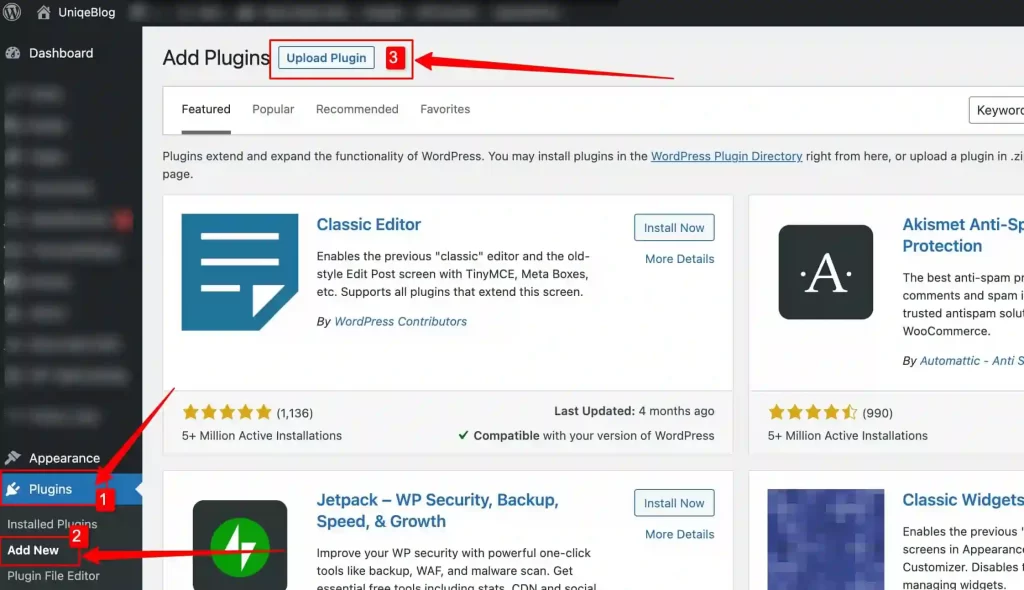
Step 5: Click on the Install Now button then click on Activate Plugin.
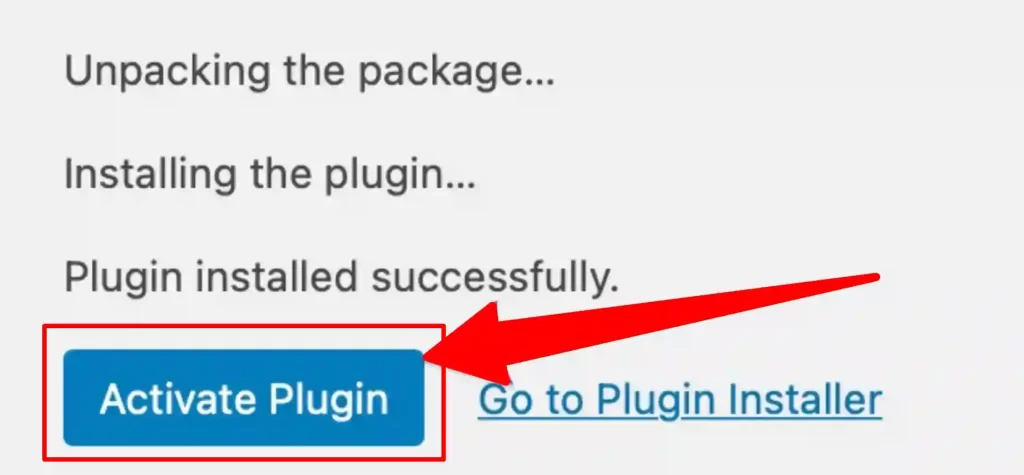
Step 6: Now connect the plugin with your RankMath Pro account for connecting it click on Connect your account.
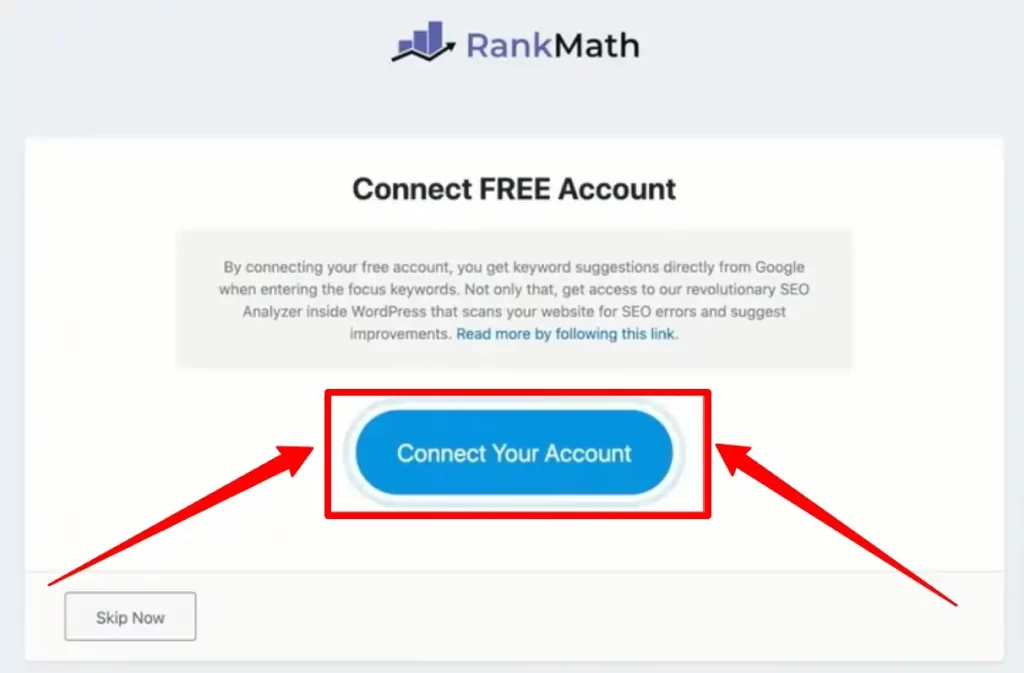
Congratulations, you have successfully installed the RankMath Pro plugin, now setup all the settings then start using it.
FaQs Related to RankMath Review
What is Rank Math?
Rank Math is a feature-rich SEO plugin specifically designed for WordPress websites. It offers a range of tools and functionalities to optimize website content and improve search engine rankings.
Is Rank Math free to use?
Yes, Rank Math offers a free version that includes a wide array of features. However, they also have a paid version (Rank Math Pro) with additional advanced features.
What are the key features of Rank Math?
Some of the key features of Rank Math include Content AI, Blog Post Analytics, Redirection Manager, Schema Generator, Google Trends Integration, Local SEO tools, and more.
What is Content AI?
Content AI is an AI-powered suggestion system in Rank Math’s Pro version. It provides real-time feedback and suggestions to improve your content’s SEO, including word count, keyword usage, headings, media count, and more.
How does Rank Math’s Redirection Manager work?
The Redirection Manager in Rank Math allows you to easily set up and manage redirects for your website. You can handle broken links, consolidate multiple URLs, and choose between 301 and 302 redirects, among other options.
Can I integrate Rank Math with other tools and services?
Yes, Rank Math supports 3rd-party integration with various tools and services like Google Search Console, Google Analytics 4, Google AdSense, Elementor Page Builder, Divi Integration, social media accounts, and more.
Is Rank Math suitable for local businesses?
Yes, Rank Math offers a Local SEO feature that helps businesses rank in local searches, making it beneficial for local businesses seeking better visibility online.
What are the advantages of using Rank Math over other SEO plugins?
Rank Math offers a comprehensive set of SEO tools, including advanced features like Content AI, Google Trends Integration, and customizable schema markup. Additionally, it has a clean UI, easy setup, and provides extensive documentation and customer support.
Can I upgrade from the free version to Rank Math Pro?
Yes, you can upgrade from the free version to the paid Rank Math Pro to access additional advanced features and unlock more capabilities for your website’s SEO.
Is Rank Math suitable for beginners?
Yes, Rank Math offers an easy-to-use interface and setup wizard, making it accessible for users of all skill levels, including beginners who may be new to SEO optimization.
Final Words About RankMath Review
That’s It, This was all about RankMath SEO Plugin. There are so many alternatives available in the market or you are already using any other plugin.
So, My friend It’s time to save money, It’s time to explore more features. I was using Yoast SEO but I shifted to Rank Math 2.5 Years ago.
You can click on the below button to try Rank Math Free & Paid both versions.
Thank You

![Nexcess WooCommerce Hosting Review 2024 [30% Off Deal]](https://uniqeblog.com/wp-content/uploads/2022/08/Nexcess-Woocommerce-hosting-review-768x432.jpg)
![[50% Instant Discount] PiPiADS Coupon Code April 2024](https://uniqeblog.com/wp-content/uploads/2023/09/PiPiADS-Coupon-Code-768x432.jpg)
![Jasper AI Review April 2024 [Why jasper is Best]](https://uniqeblog.com/wp-content/uploads/2022/01/jasper-AI-Review-1-768x432.jpg)
![[Top 7] Best Photo Management Software in 2024](https://uniqeblog.com/wp-content/uploads/2022/07/best-Photo-management-software-768x432.jpg)
![[Special Bonus] Bluehost India Review April 2024](https://uniqeblog.com/wp-content/uploads/2021/12/bluehost-india-review-2-1-768x432.jpg)
![[Top 5] Best WordPress SEO Plugin For Bloggers/Agencies In 2024](https://uniqeblog.com/wp-content/uploads/2023/09/Best-WordPress-SEO-Plugins-768x432.jpg)