Skool Review (May 2024): Is It Really Worth It?
Are you looking for a Skool Review? We have really tried and tested it and read so many testimonials then came up with this Skool.com review.
If you are really looking to build a community, courses, and online webinars/events then this is only for you.
Engaging with students is one of the biggest challenges in online courses.
Skool is built for creators and coaches who want to monetize their audience using memberships, courses, and events.
So Let’s get started.
What is Skool? (Skool Review 2024)

Skool is a community-building platform for creators and coaches, also creating multiple events scheduled at one place.
Sam Ovens Founded Skool in 2019, he is popular for his course “consulting accelerator”. Skool is focusing to help you to engage with your audience.
They also allow you to Put all your courses in the same place as your community. Including courses, modules, videos, resources, searchable transcripts, and progress tracking.
Let’s see who is skool for?
Who is Skool For?
If you are an influencer, coach/ consultant, business owner, YouTuber, or any kind of creator it’s built for you.
If you are one of them? Then you can click here to try skool for free.
You can build an advertisement-free community with your own rules, where you have all access and control of your audience data and content.
If you want to convert your audience into customers then you should try it once.
Let’s discuss skool.com features. It will give you more clarifications.
9 Amazing Features Of Skool (Why It is Best)
There are a total of 9 amazing features which tell me to try it, you must know about it.
- Community Builder
- Classroom For Unlimited Courses
- Calendar
- Gamification
- Email Broadcasts
- Chat, Notifications, and Profiles
- Search Panel
- Metrics
- Auto Affiliate
So let’s discuss it one by one.
1. Community Building
You can create your own community where group discussions happen. Where any of your members can share posts, comments, likes, mentions, photos, videos, GIFS, Polls, Real-time interactions, and notifications.
This really helps to build connections between your members with you and others. It will increase your user engagement.
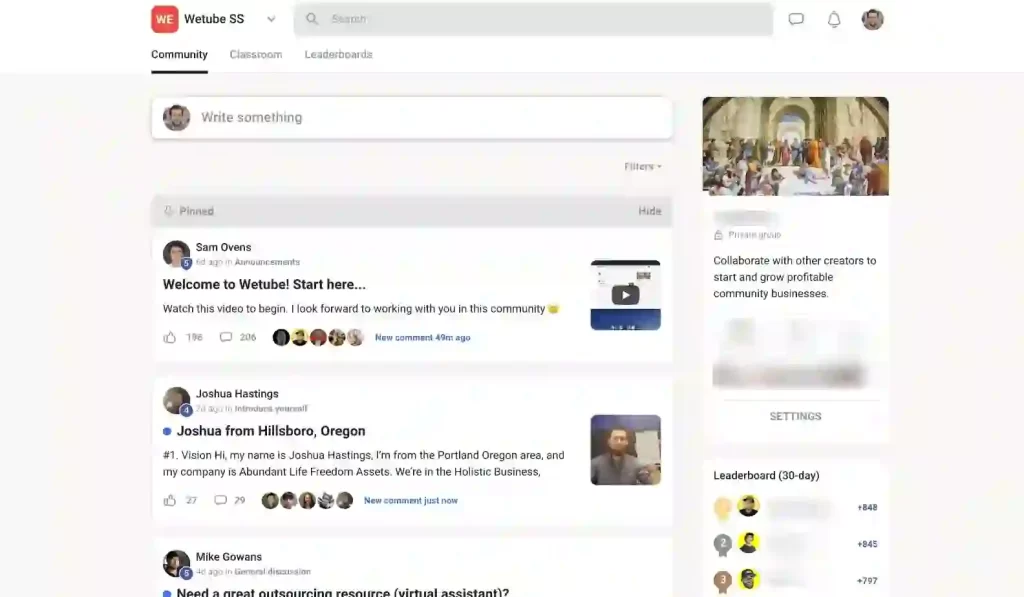
One of my clients has a youtube channel, he tells me that he wants to earn more and monetize their audience.
I introduced him to Skool, which helps him to create his own community, then he shared a link to his audience.
You can’t believe he just charged a $10 price for his community, he earned $1000 in a single day from his youtube audience.
That’s why I think to write about Skool Review, So you can also monetize your audience.
I know one question in your mind “If we can build community or groups on Facebook then why should we pay for it?”
- It has clean interference and is better than Facebook, with no distractions, and no other group posts.
- It can increase engagement.
- You are, the admin, and your members can easily post anything in the group and also attach files, images, videos, Gifs, etc.
- There is a user profile system, and anyone can chat with others.
- You can also check the daily activity of each and every one.
2. Classroom Access
I love this feature because it allows us to put all the courses, videos, and modules in a single place.
There are also completion rates, so you can easily check which students completed the course and who is not learning properly.
You can also see below how your classroom will look like?
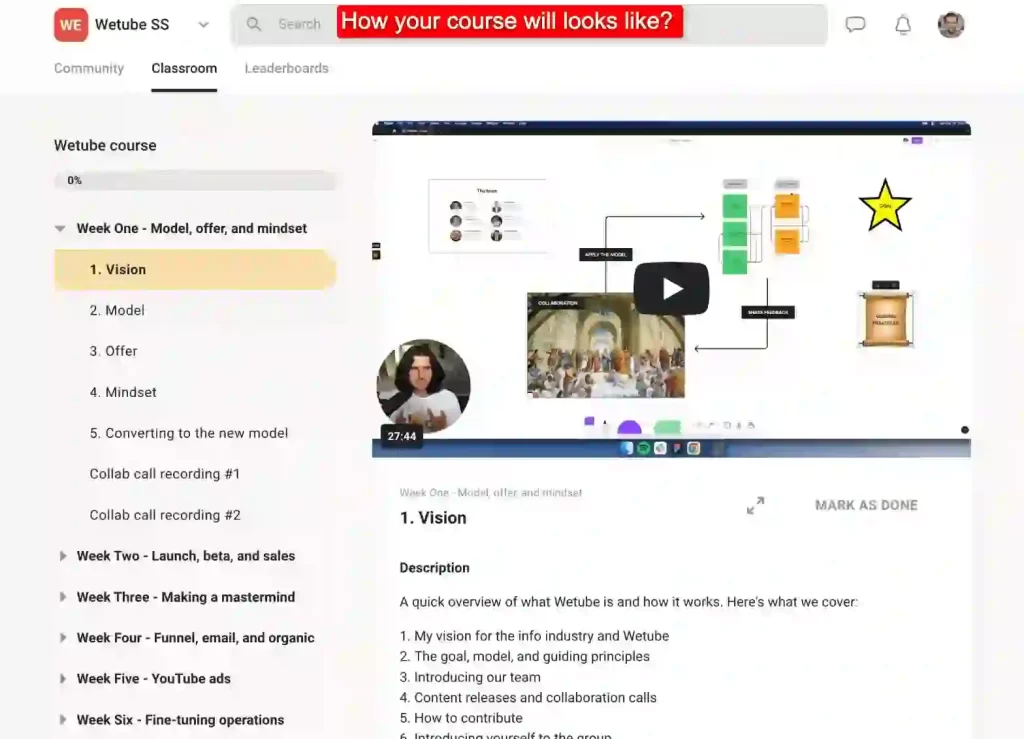
If you are a coach or consultant or want to build your own course and looking to host it then you should try skool.
If you are already using any platform for hosting your courses like Teachable, think fit, etc then you should move it to skool. It comes with lesser pricing and more features.
Here are 5 Important things about Skool Classroom Features:
- You can add your multiple courses and their videos and modules in one place in a very systematic manner.
- You can set all the settings according to your requirements.
- Each module can include 1 video, a description with material and notes, links, a transcript, a comment section, and multiple files.
- All members can access your course for which they paid, members have a certain level.
- You can add videos for your course from Youtube, Vimeo, wista, loom, or anywhere.
3. Calendar Option
It can increase engagement with your students, you can schedule your group events here. Members will see everything according to their local time zone.
You can also schedule email reminders, live streams, and events. It will save you lots of time.
Your student attendance will also increase through it.
4. Gamification Facility
If any of your members like post, or comment on any post then they will get points for that.
And whoever has more points will be ranked at the top of the leaderboard, this can be a better option to increase engagement.
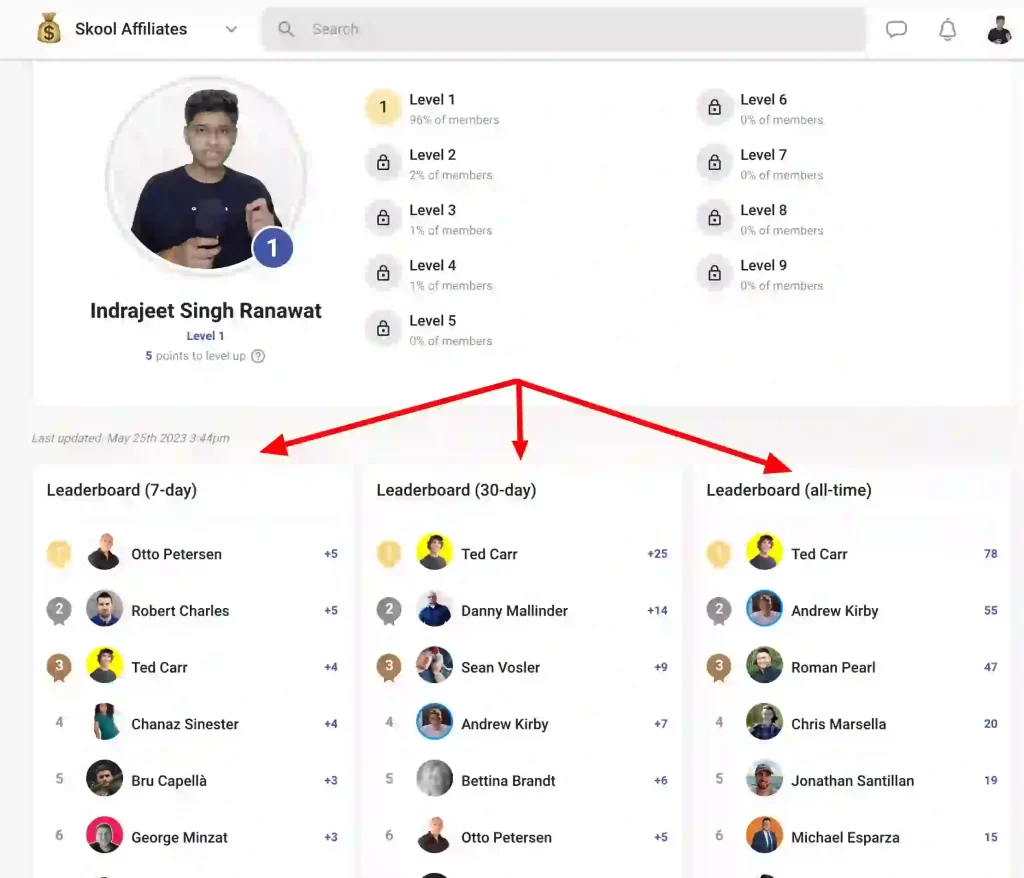
The more engagement you have in your community there are more chances to increase the number of members.
You can also set the prize for the top rankers that you will provide them 1 on 1 coaching or consulting for 1 hour. That’s a smart way to connect with your customers.
5. Email Broadcasts Feature
These are really gem features that made me write this skool review post.
As an admin, you can have the ability to send email broadcast reminders to all of your skool group members about new posts or upcoming events, or live streams.
Note: You can only do it once every 72 Hours.
Their Email software is really great because I haven’t seen their mail in a spam folder anytime.
6. Chat, Notifications, and profile Feature
This feature is really great to interact with each other group members, each member can follow anyone or chat with anyone.
It’s a better way to build networking, which increases the members’ curiosity to chat with you and others.
Each member can chat with members, follow interesting posts, get notifications in-app and via email, tune their preferences, and get email digests of popular posts.
Skool is really providing cool features to their customers that’s why I am using it and promoting it with this Skool.com review blog post.
7. Search System
Everyone can Search posts, comments, course content, and members with a single search box.
Like if your members want to know that their competitor or friend joined your group but they don’t tell them then he or she can check it easily and also their daily activity too.
Also, anyone can check particularly using a niche example you search for “Yoga” and you can easily find who mentions Yoga in their profile.
8. Group Metrics (For Admins Only)
You can easily monitor the health of your community with a single dashboard and a few keywords.
You can also track your members’ growth, who is doing better? Who is more active? Who watched the full course content?
You can also track your members’ level and see how engaging skool is.
9. Auto Affiliate Facility
This can build some extra money for you because skool is providing an auto affiliate facility.
If any of your members purchase a skool plan to build their own group like yours, you can earn a 40% commission from their monthly subscription, and its recurring.
This makes Skool an income stream, all you need is to use it.
So, this was all about Skool.com Features, now let’s move to their pricing.
Skool Pricing (How Much?)
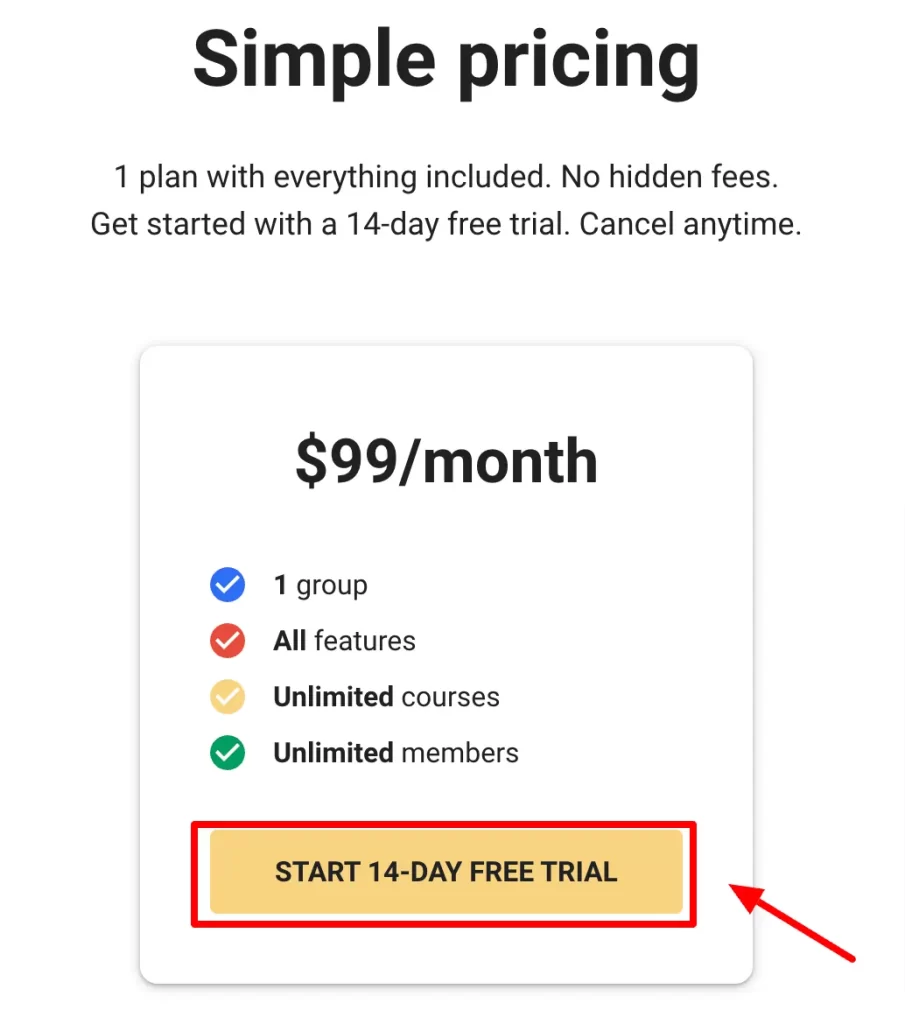
Skool is offering a single plan which costs you $99/month only, With all their features, 1 group, and unlimited courses and members.
If you are really interested in using it then you can first try their 14 days free trial then you can shift to their prices.
You can also check here about their free trial in depth or you can just click on the below button to try it now.
Skool.com Pros & Cons (Likes & Dislikes)
Pros (Likes):
Pros of Skool’s Community Features:
- Clean and Focused Interface: Skool provides a clean and distraction-free interface, allowing members to focus on meaningful interactions and engagement within the community. Unlike platforms like Facebook, Skool’s interface creates a serene and organized environment, enhancing the overall user experience.
- Seamless Posting and Categorization: Skool’s community feature enables both members and admins to create posts effortlessly. The ability to categorize posts ensures content organization, making it easier for members to find specific information quickly. This feature promotes effective knowledge-sharing and collaboration.
- Multimedia Support: Skool allows users to attach files, images, GIFs, and videos, and even run polls within their posts. This rich multimedia support enhances the quality and diversity of content shared within the community, fostering engaging and interactive discussions.
- Personalized Member Profiles: Skool offers robust member profiles where users can showcase custom texts, links to social media profiles, and details about their community involvement. Similar to Instagram or Facebook profiles, Skool’s member profiles provide a sense of identity and allow users to connect on a personal level.
- Gamification Features: Skool’s gamification features, including leaderboards, level hierarchies, points systems, and rewards, add an element of fun and competition to the community experience. These features incentivize member participation, driving engagement and fostering a sense of achievement within the community.
- Daily Activity Tracking and Analysis: Skool’s daily activity chart visualizes member activities, such as post likes, comments, and poll interactions, over a year. This valuable tool helps admins analyze engagement patterns, identify peak activity periods, and strategize marketing efforts accordingly. The ability to analyze activities as heat maps provide actionable insights for optimizing community engagement.
- Native Courses and Classrooms: Skool offers native course creation functionalities known as “classrooms.” These classrooms support drip schedules, discussions, transcripts, and action items, providing a robust learning management system (LMS) within the community platform. This feature allows admins to deliver structured content and educational resources to members seamlessly.
- Integrated Calendar Functionality: Skool’s native calendar allows for the creation and scheduling of both online and offline events. The calendar syncs with popular platforms like Google Calendar, Apple, Yahoo, and Outlook, providing a comprehensive overview of upcoming programs and events. This feature increases attendee rates and ensures members stay informed about community activities.
Overall, Skool’s community features offer a range of benefits, including a clean interface, seamless posting, and categorization, multimedia support, personalized member profiles, engaging gamification elements, insightful activity tracking, powerful course creation capabilities, and integrated calendar functionality.
These features combine to create a thriving and interactive community environment for users, facilitating knowledge sharing, collaboration, and member engagement.
Cons: (Dislikes)
Cons of Skool’s Community Features:
- Absence of Space Templates: Unlike some of its competitors like Mighty Networks, Skool lacks pre-designed space templates, which means users need to create communities from scratch. This may require more time and effort for those who prefer starting with ready-made templates.
- No Built-in Video Hosting: Skool does not offer built-in video hosting capabilities. Users are required to integrate with third-party platforms such as Vimeo or Wistia to host their videos. This can result in additional costs and complexity when managing video content within the community.
- Lack of Mobile Apps: Skool does not provide dedicated mobile apps for community members. This means that users must access the community through a web browser on their mobile devices, potentially limiting the convenience and accessibility of the community experience. In contrast, other platforms like Mighty Networks offer custom-branded mobile apps for a seamless mobile experience.
- No Built-in Live Stream Functionality: Skool does not have a built-in live streaming feature. Users who wish to conduct live events, masterclasses, or offer coaching services must integrate with external platforms such as YouTube Live or Zoom. This extra integration may introduce additional complexity and may require users to manage multiple tools for their live streaming needs.
It’s important to note that while Skool may have these limitations, it still offers a range of valuable community features and functionalities.
Users should consider their specific needs and priorities when evaluating whether Skool is the right fit for their community-building goals.
Faqs Related To Skool Review
Frequently Asked Questions (FAQs) about Skool:
What is Skool?
Skool is a community-building platform designed for creators, coaches, and businesses to engage with their audience and monetize their content through memberships, courses, and events.
It provides a range of features such as community building, classroom access, calendar scheduling, gamification, email broadcasts, chat and notifications, search functionality, metrics tracking, and auto-affiliate capabilities.
Who is Skool for?
Skool is ideal for influencers, coaches/consultants, business owners, YouTubers, and any type of creator looking to build and monetize their audience. It provides tools to create advertisement-free communities with complete control over audience data and content.
How does Skool help monetize my audience?
Skool offers features such as memberships, courses, and events that allow you to convert your audience into paying customers.
You can create a community where members can access exclusive content, participate in discussions, and engage with you and other members.
By offering valuable content and perks, you can charge for memberships and generate revenue.
Does Skool provide a clean and distraction-free interface?
Yes, Skool provides a clean and focused interface, unlike platforms like Facebook. It eliminates distractions from unrelated posts and creates a serene and organized environment for meaningful interactions within the community.
Can I host my courses on Skool?
Absolutely! Skool provides a dedicated classroom feature where you can host and manage all your courses in one place. You can create modules, upload videos, add descriptions, attach files, include transcripts, and track the progress of your students.
Does Skool support gamification?
Yes, Skool offers gamification features to increase engagement within your community.
Members can earn points for activities such as liking, posting, and commenting, and their ranks are displayed on leaderboards. You can also set rewards for top performers, such as offering 1-on-1 coaching or consulting sessions.
Can I schedule events and manage a calendar with Skool?
Absolutely! Skool provides a calendar feature where you can schedule both online and offline events for your community.
Members can see events according to their local time zones, and you can set email reminders to increase attendance. The calendar also syncs with popular platforms like Google Calendar, Apple, Yahoo, and Outlook.
Does Skool have metrics and analytics?
Yes, Skool offers metrics and analytics to monitor the health of your community. You can track member growth, engagement levels, completion rates for courses, and overall community activity through a single dashboard.
These insights help you understand your community’s performance and make data-driven decisions.
Can I earn additional income with Skool’s auto-affiliate feature?
Yes, Skool provides an auto affiliate feature where you can earn commissions from your members’ subscriptions. If any of your members sign up for Skool to create their own groups, you can earn a 40% commission from their monthly subscriptions, providing an additional income stream.
Are there any limitations or cons to using Skool?
While Skool offers numerous benefits, there are a few limitations to consider. It doesn’t provide pre-designed space templates, so you need to create communities from scratch.
Skool also doesn’t have built-in video hosting, requiring integration with third-party platforms.
Additionally, it lacks dedicated mobile apps for community members and does not have built-in live streaming functionality, requiring integration with external platforms for live events.
Final Words About Skool Review 2024
This was all about the Skool.com review, now I would really recommend you to try their free trial once then if you like their facilities then you can shift to their paid plan.
You can click here to try Skool and test their features. In this free trial you will get all the feature access so do not worry about that.
Also, don’t waste your time searching for their coupon code or lifetime deal because they are not offering that currently.
Thank You





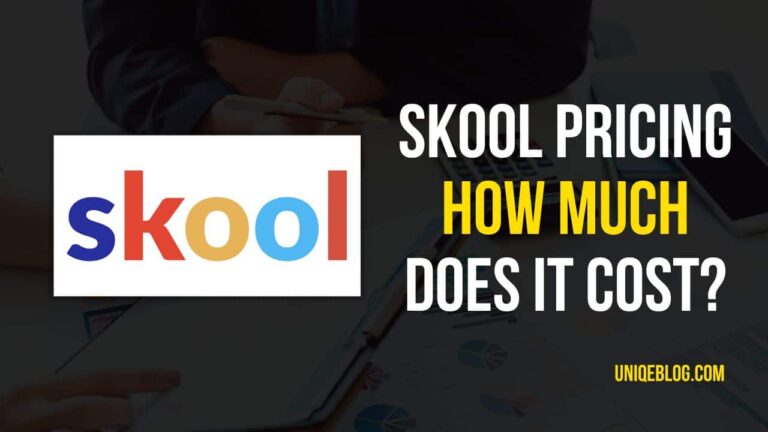
![Pictory Lifetime Deal [May 2024]: Ending Soon](https://uniqeblog.com/wp-content/uploads/2023/05/pictory-lifetime-deal-min-1-768x432.jpg)