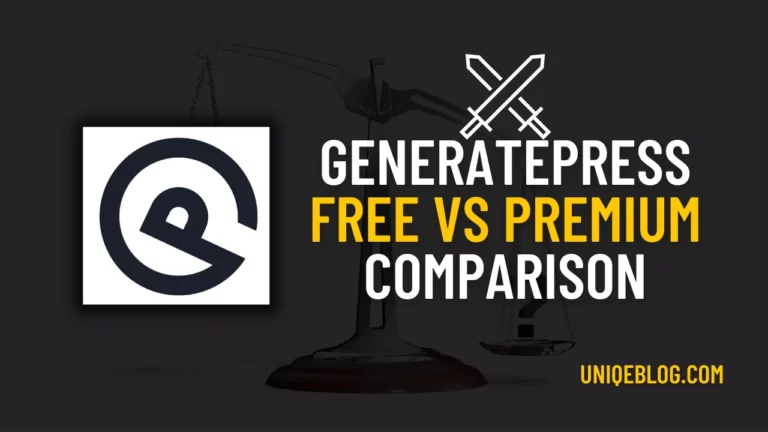HeyGen Review 2024 – Is it best Video Avatar Generator? 🤔

AI Video Avatar Generator
HeyGen Review
HeyGen is AI avatar video generator, generates studio-quality videos with AI-generated avatars and voices.
Coupon Code: “UNIQEBLOG” (Use it)
Discount: Yes Available (Click on below button)
Are you looking for the HeyGen Review 2024? Do you want to know whether it is the best AI avatar video generator? Then, you land in the right place.
As I also want to publish content on my Instagram but don’t have time for it, after research, I found this amazing tool, HeyGen.
It generates any kind of video, and it looks like a human!!, It has 120+ AI Public Avatars and 300+ voices in different different languages.
I am currently using it for my social media, so I am thinking of writing this review based on my experience using this tool.
Today, you will find a detailed review of HeyGen in this article.
Let’s get started.
HeyGen Review [Short Overview]

| AI Avatar Generator | HeyGen |
| Public Avatars | 120+ |
| Voices | 300+ |
| Best for | Social Media Creators & Business |
| Discount Code | “UNIQEBLOG” (20% OFF) |
| Activation Link | Click Here To Activate |
What is HeyGen?
HeyGen is an AI avatar video generator which generates studio-quality videos with AI-generated avatars and voices.
HeyGen is for those who want to create multiple videos but do not have time to record or shoot or don’t have a studio. They can use it and create content for their social media accounts.
It has more than 120+ Avatars and 300+ Voices. You can also create your custom avatar or upload your voice.
It is integrated with ChatGPT to save time for script writing. It can generate complete scripts for your short and long videos.
If you are a business owner or freelancer, you create any kind of VSL or presentation video for outreach outreach or any other purpose.
7+ Best Features Of HeyGen
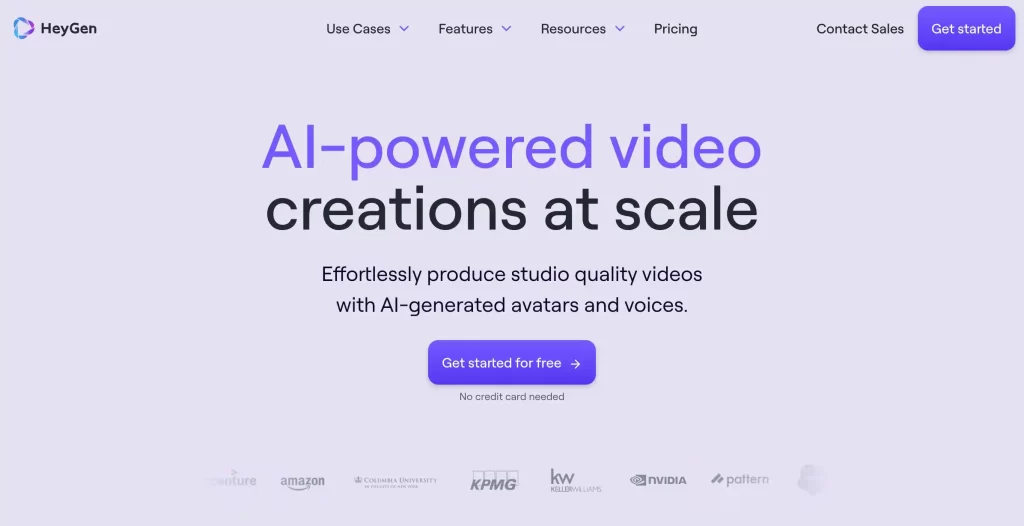
Here are the 7+ amazing features of HeyGen:
1. Generative Outfit
It’s the feature that helps change your AI avatar’s clothes. You can Elevate your Avatar for any occasion with a wide range of customizable clothing options.
There are unlimited choices for your AI Avatar, and it’s available for both male & female avatars.
There are White T-shirts, Casual outfits, Business Casual, Glamorous evenings, and Ethenic Style and explore further on HeyGen.
Note: AI outfit is a paid add-on specially designed for studio avatars.
Here are the steps to change/create an AI Avatar Outfit:
- Step 1: Create a studio avatar or choose an avatar.
- Step 2: Select the main character and click ‘Create Studio Avatar’ to generate an outfit. [You can choose which Avatar you want to dress up and customize their outfit to your liking.]
- Step 3: Input your prompt. You have to tell which type of outfit or style you want. If you don’t have a specific idea, you can ask the AI agent for suggestions to better meet your needs for different scenarios.
- Step 4: Click on the save button and save it to your account.
These were the steps to use generative outfits. If you want to try it, then click here to try.
2. Create Your Own Custom Avatar
You can now use HeyGen AI for smooth, personalized video production without speaking in front of a camera again.
You can explore. There are more than 122+ custom avatars, all powered by the most cutting-edge AI technology from HeyGen. You can also create your customer avatar.
Here are the complete steps to create your avatar:
Step 1: Shoot your footage first, and record at least 2 minutes of uninterrupted speech.
Try to record with any professional camera and shoot at 1080p for higher Avatar resolution quality. And do not cut or edit the footage; keep your eyes fixed on the cameras.
Take pauses with lips closed in between sentences. Make sure you take pauses with your eyes locked onto the camera. 2-3 second pause (Lips closed) at the start of the video and 1-2 second pause in the middle between long sentences.
Step 2: Upload Footage: click here to go to HeyGen, then click “Create Instant Avatar”.
Step 3: Creation and delivery: Creating your own AI avatar will take 5 minutes to create your custom avatar. Once done, they will send it to your mail or HeyGen Dashboard.
Step 4: Upgrade finetune version: If there is any mistake or you choose to upgrade, then the HeyGen team will reply to your mail in 1-2 business days.
You must shoot and upload new footage if the footage has any mistakes. They will guide you, and then, within 10-12 hours, they will create it for you.
This was all about the second feature of this HeyGen Review.
3. Voice Cloning (Convert your voice into AI)
In this feature of Voice Cloning, you can have your voice with your custom avatar. It will convert your original voice into AI-generated.
And HeyGen voice cloning supports more than 25 languages. This facility helps us to drive the custom avatar with our voice by uploading recordings.
How To Create AI Voice
You can create your AI voice using video footage to customize your avatar. Simply use the footage of your Custom Avatar.
Please ensure the software has clear audio quality without any background noise when recording. The audio must be in the English language.
You can check the above I have mentioned: “how to record and create a custom avatar in HeyGen”.
4. Photo Avatar
HeyGen has a feature called photo avatar, or you can convert your photo into a video avatar, like a photo is talking about something.
It’s free and unlimited for everyone. Anyone can upload their photos to create a photo avatar.
Here are the features of AI Photo Avatar from this HeyGen Review:
- Their voices are like real humans; you can also upload your voice and convert it into AI. And you can directly use it in a photo avatar.
- It has a special feature called Lip-Syncing with a script that automatically syncs your voice with image lips.
- It comes with more than 300 voices in 40+ popular languages, which everyone can use.
- Once you use this feature, your photo will look alive.
- You can record your custom voice and upload it into AI-generated voice called custom recording.
- It is the best photo avatar creation tool, faster than other tools like Fotor, Media IO, etc.
So, this was all about photo avatars with their features.
5. Text To Speech With AI
Text-to-speech HeyGen also supports text-to-speech online with AI, which you can use to convert your text into AI voice or your own AI voice.
You can easily turn your text into speech using 300+ voices and 40+ languages. You can also create studio-quality voiceover videos at a much lower cost with less time.
Here are the Features of Text To Speech Of HeyGen AI Review:
- It has a feature called natural-sounding speech, which means your AI-generated voice will sound like a natural human.
- It comes with both gender’s voices, which means it has male & female both voices.
- It allows more than 40+ voices with diverse accents and has all the voices across all top 40 countries.
- You can pause or stop speaking. You have all the control and access.
In the past, we all had to pay thousands of dollars to a spokesperson to talk about our product or record our voices.
But with HeyGen AI, you can produce media using text-to-speech technology for much less money than a live spokesperson.
It has all the voices according to countries like Arabic for Dubai, Bangla for Bangladesh, Hindi for India, English for the United Kingdom and United States, etc.
6. AI Avatars
With HeyGen, you get more than 100+ avatars with different ethnicities, ages, and poses. You can use them and create many videos just by uploading a script.
And you also don’t have to think about the script because they have integrated with ChatGPT, so you can use it to write your video scripts.
You must just type the scripts and create a spokesperson video with perfect lip-syncing in minutes. You can also create your avatar.
Here are the features of AI Avatar by HeyGen Review:
- AI Avatar video comes with the human voice. Once you generate it, it will look like a live person.
- It has over 100 avatars with different looks, clothes, and ages. You can use it according to your viewers.
- You can craft your virtual presence authentically, as HeyGen brilliantly captures the nuances of various cultural backgrounds, ensuring a truly inclusive and personalized digital experience.
- It has all age range avatars. You can select anyone, and all come with different faces.
- They are using special technology that automatically syncs lips with the script.
- It has 40+ different languages with different accents.
With HeyGen, you can create professional-looking videos in just minutes. Using AI software, their platform can make a talking avatar representing you, your brand, and your products.
You can use it by purchasing a plan because, in the free plan, you can only create 1 video of a 1-minute max duration.
7. Eye Caching Video Templates
They provide readymade, eye-catching video templates, which are more than 300. You can also create your own video template.
You will get high-end video templates, increasing your audience retention and conversions.
All the templates are available for different categories like learning & development, content creators, small businesses, black friday, deals, etc.
You can use their 300+ video templates and increase the number of your social media followers and conversions of your business.
8. Integration With Zapier
You can supercharge your workflow with HeyGen’s Zapier integration, which means you can automate your video creation process with this.
It will boost your productivity by automating your HeyGen tasks without writing a single line of code.
Why Use The HeyGen Zapier Integration?
Time Saver
- You can save time with Zapier integration and increase your productivity level.
- With the help of Zapier, you can automate your time-consuming tasks, such as uploading videos to your preferred platforms or sending notifications when a video is ready on HeyGen.
- Let Zapier take care of the boring stuff so you can put all your energy into being creative with your videos. Save time on routine tasks and make awesome content faster.
Streamline Processes
- Zapier integration allows you to integrate with your favorite apps like Gmail, Shopify, Hubspot, Mailchimp, calendly, etc.
- Connect seamlessly with HeyGen by integrating your project management software, CRM, or social media platforms through Zapier.
- This integration ensures that your video creation process aligns effortlessly with your existing systems, enhancing overall workflow efficiency.
No Coding Required
- HeyGen’s Zapier integration prioritizes simplicity. Setting up automated workflows doesn’t require coding skills, making it accessible to users of all levels.
- Zapier’s intuitive interface ensures ease of use. Users can select their desired apps and set triggers and actions effortlessly without coding complexity, allowing for a straightforward setup process.
- Enjoy a seamless video creation process with HeyGen and Zapier. Once triggers and actions are set, Zapier takes care of the automation, offering a hassle-free experience without needing constant manual intervention.
So, these were the uses of Zapier integration with HeyGen.
Overall, these 8 features impressed me so much. That’s why I first used their platform and thought I would write this complete, in-depth HeyGen review.
3 Use Cases Of HeyGen AI
Here are the use cases of HeyGen:
1. Explainer & How to Video Makinng
With the help of HeyGen, you can create many types of explainer videos; you only have to type, drag, and drop to create an attractive, eye-catching explainer video.
Many explainer video templates are also available with this, which helps you create more engaging videos. You can bring your explainer
videos to a higher level that engages & converts your audiences.
Here are the steps for how to create explainer videos with HeyGen:
- Step 1: First, choose an explainer video template
- Step 2: Select An AI Avatar To Explain
- Step 3: Type Your Script or generate it with the help of ChatGPT
- Step 4: Add your details
- Step 5: Submit and get an explainer video
So this was the first use case with complete steps. Now, let’s move to the second one.
2. Marketing Videos
You can create engaging marketing videos with the help of HeyGen AI to promote your business via attractive marketing videos.
If you are still spending time creating a video and scripting and editing, don’t waste it. You can create many videos using HeyGen Best AI Video Avatar Generator.
Here are the steps for how to create marketing videos with HeyGen:
- Step 1: Choose a marketing-related video template for your product/ niche.
- Step 2: Select an AI Avatar who looks professional or a female avatar because it attracts more.
- Step 3: Type your video script or generate it with the help of ChatGPT
- Step 4: Upload your elements like images, videos, or elements.
- Step 5: Adjust slides
- Step 6: Submit your video, export it, and download it.
So, this was the second use case. Now, let’s move to the third one.
3. Personalized Sales Video
You can create personalized videos for reaching your leads, clients, emails, etc. You can also personalize your video email marketing campaigns by using the digital avatars of your brand ambassadors.
Why we should send personalized video emails to leads:
- You can increase the number of sales and leads with the help of personalized video, Which will effectively generate 75% more marketing and build trust.
- Leverage HeyGen’s video email and messaging platform to enhance client and referral partner relationships, saving time and infusing a personal touch into your communications.
- Send relevant videos to your prospects to help them make informed decisions and move opportunities over the finish line.
So, this was about the third use case of HeyGen.
And next fourth one is about, can also create training vidoes with the help of HeyGen. You can create real person training videos.
So this was all about use cases of HeyGen, I think now you are getting why it is the best AI Avatar video generator.
HeyGen Discount Code

AI Video Avatar Generator
HeyGen Discount Code
HeyGen is AI avatar video generator, generates studio-quality videos with AI-generated avatars and voices.
Coupon Code: “UNIQEBLOG” (Use it)
Discount: Yes Available (Click on below button)
Pros & Cons Of HeyGen
Pros
Cons
HeyGen Pricing & Plans
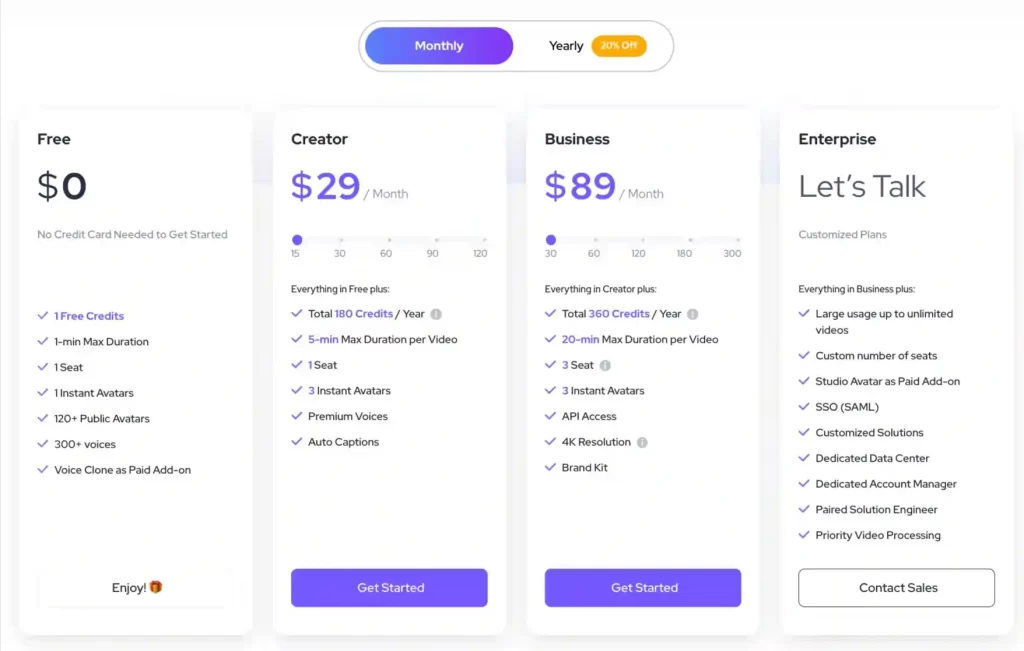
There are 4 types of different plans free, creator, business and enterprise plans.
- Free Plan ($0/Mo): Only one free credit, 1 Min-Max duration, 1 Seat, 1 Instant Avatar, 120+ Public Avatars, 300+ Voices and Voice Clone as Paid Addons.
- Creator Plan ($29/Mo): Everything in free plan, get Total 180 Credits/ Year, 5-min Max Duration per Video, 1 Seat, 3 Instant Avatars, Premium Voices, and Auto Captions. (You can also pay extra dollars if you want more credits).
- Business Plan ($89/Mo): Everything in creator plan, get Total 360 Credits/ Year, 20-min Max Duration per Video, 3 Seat, 3 Instant Avatars, API Acess, 4K Resolution and Brand Kit. (You can also pay extra dollars if you want more credits).
- Enterprise Plan (Customized Plan): Large usage up to unlimited videos, Custom number of seats, Studio Avatar as Paid Add-on, SSO (SAML), Customized Solutions, Dedicated Data Center, Dedicated Account Manager, Paired Solution Engineer and Priority Video Processing.
Not only this, the addons like finetune avatar, studio avatar and all other addons are paid.
You can use this coupon code “UNIQEBLOG” to get special discount from our side and click on the below button to activate the discount.
FAQs Related To HeyGen Review
What is HeyGen?
HeyGen is an AI avatar video generator that produces studio-quality videos with AI-generated avatars and voices. It’s designed for individuals and businesses looking to create videos without the need for recording or a studio setup.
How many avatars and voices does HeyGen offer?
HeyGen provides access to more than 120+ AI public avatars and a diverse range of 300+ voices in various languages.
Can I create a custom avatar with HeyGen?
Yes, HeyGen allows users to create custom avatars by shooting footage and following a simple process. You can also upload your voice to personalize the avatar.
Is HeyGen integrated with ChatGPT for script writing?
Yes, HeyGen is integrated with ChatGPT to streamline the script writing process. It can generate complete scripts for both short and long videos.
What types of videos can I create with HeyGen?
HeyGen supports the creation of various video types, including explainer videos, marketing videos, personalized sales videos, and training videos.
Are there different plans available for HeyGen?
Yes, HeyGen offers four plans: Free, Creator, Business, and Enterprise. Each plan comes with different features, credits, and capabilities.
What is the pricing structure for HeyGen’s plans?
HeyGen offers a range of plans, starting from a free plan with limited features to paid plans like Creator, Business, and Enterprise, each offering additional benefits.
Are there any discounts available for HeyGen?
Yes, you can use the discount code “UNIQEBLOG” to avail a special discount on HeyGen’s plans.
Does HeyGen offer voice cloning?
Yes, HeyGen provides a Voice Cloning feature, allowing users to convert their original voice into AI-generated speech, supporting over 25 languages.
Can HeyGen videos be integrated with other platforms?
Yes, HeyGen offers integration with Zapier, enabling users to automate their video creation process and seamlessly connect with other apps like Gmail, Shopify, Hubspot, Mailchimp, and more.
What are the limitations of the free plan?
The free plan comes with restrictions such as one free credit, a 1-minute maximum video duration, and limited features. Additional features and capabilities are available in the paid plans.
Final Words About HeyGen Review
Overall, HeyGen is the best AI video Avatar Creation Software. I am impressed with their features. And when I started using it, my number of conversions increased.
You can also try it with their free plan; no credit card is required for the free plan. You can click on the below button to try it.
If you are considering purchasing any of our plans, you can click here to use the “UNIQEBLOG” coupon code to get a special discount.
Thank You


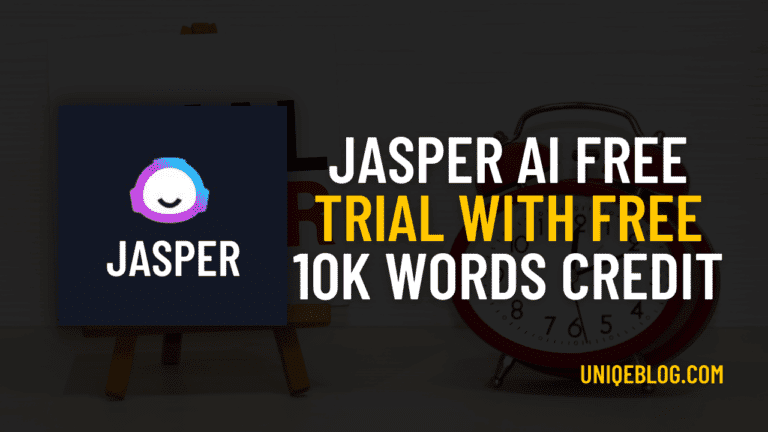

![[Start A Blog] How To Start Blogging in 2024 Step-By-Step Guide](https://uniqeblog.com/wp-content/uploads/2021/01/How-to-start-blogging-in-2022-1-1-768x432.png)