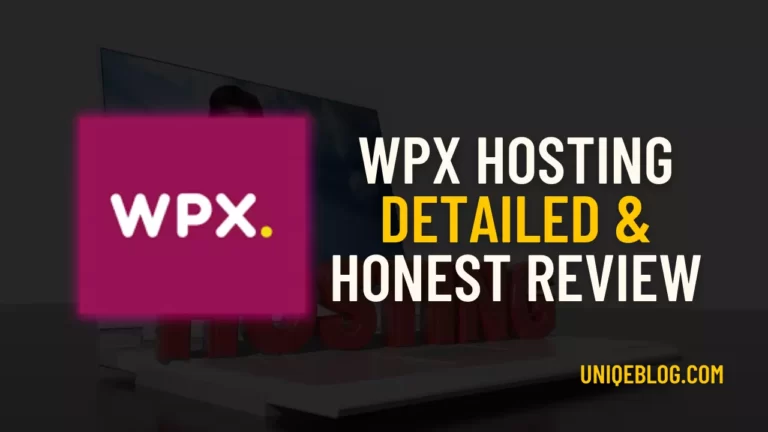Nexcess WooCommerce Hosting Review 2024 [30% Off Deal]
Are you looking for Nexcess WooCommerce Hosting Review? Want to know if is it best or not? then this article is only for you.
As we all know Nexcess is currently a top web hosting provider, So they are proving WooCommerce hosting services with better scalability, better security, better speed, and better support.
Why you should read this article?
– We have done high research & tried Nexcess WoCommerce hosting. Also, we have taken all the positive and negative reviews of the customers.
– In this article, you will learn about their features, plans, pros and cons, and performance with a successful buying guide.
So, If you are interested to know all about Nexcess WooCommerce hosting then read this article till the end. (If you want to know about any specific feature or heading then you can use the table of content to directly jump on that).
Nexcess WooCommerce Hosting Review [Overview]

Nexcess WooCommerce Hosting is faster hosting as compared to others, It will Radically improve load times. It is one of the 4.5 Star rated hosting out of 5.
Most web hosting company gives you a server with PHP and My SQL Only But at Nexcess they monitor the underlying infrastructure, manage WordPress, optimize WooCommerce, and provide support for everything related to your online store.
So, This was a short Overview of Nexcess WooCommerce Hosting.
The Backstory of Nexcess Managed WooCommerce Hosting
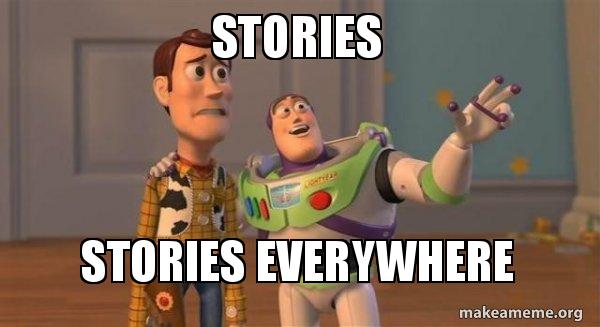
The two companies joined forces in 2019 to clarify their product lines so that each could focus on its own specialized niche within the web hosting industry.
While Liquid Web specialized in VPS and dedicated servers, Nexcess focused on small to midsized websites that ran popular CMSs like WordPress (and WooCommerce).
Nexcess main goal is to deliver reliable and efficient servers while making them manageable from an administrative standpoint.
In addition, Nexcess has lowered its entry-level pricing significantly compared with Liquid Web’s previous WooCommerce hosting offerings.
What are the Benefits of Nexcess Managed WooCommerce Hosting?
- Its mission is to build the best-managed WooCommerce hosting platform available
- Speed-optimized (50% or More Faster)
- Improved Reporting and Auto-segmentation with Glew.io
- Including Jilt to resolve abandoned cart situations
- We offer a free demo and a 15-day performance challenge
Although there are many managed WordPress hosting plans available today, Nexcess offers a premium Managed WooCommerce hosting plan.
Nexcess provides its customers with the best WooCommerce hosting experience, just as they do with their managed WordPress platform.
Nexcess WooCommerce Hosting Features:
Depending on the tier you select when signing up, you will get a different lineup of features. In the next section, I will cover the specifics of that, but for now, let’s focus on the general offering and features in this Nexcess WooCommerce Hosting Review.
So Let’s Start.
1. WooCommerce Features
This Feature comes with all plans (Starter, Creator, Merchant, Standard, Growth, and Enterprise).
With these features you will get this thing:
- Automatic Core Updates
- Automatic Plugin Updates
- Visual Regression Testing
- 1-Click Staging Site
2. Security Features
With these security features you will get this thing:
- Free SSL Certificates
- Daily Backups
- IThemes Security Pro
3. Performance Features
With these Performance features you will get this thing:
- PHP 7 & 8+ Compatible
- Nexcess CDN Included
- Image Compression
- Image Lazy Loading
- Elasticsearch
- Sales Performance Monitor
- Plugin Performance Monitor
- WooCommerce Automated Testing
4. Design Features
With these Design Features you will get this thing:
- Astra Pro
- Kadence Starter Templates
- Qubely Pro
- Tabbed Content Areas
- Feature-Rich Product Listing (via Iconic WP)
- Beaver Builder Page Builder
- 60+ Additional Beaver Builder Page Modules (via Ultimate Addons for Beaver Builder Pro).
- Configure Product Attributes
- Pinch to Zoom Thumbnails
- Layer Images
- WooCommerce Bundles
5. Recommended Features
With these Recommended Features you will get this thing:
- WP 101 WooCommerce Tutorials
- Shipping Address Validation
- HubSpot
- Weglot Translate
- WooCommerce Automated Testing
- iThemes Pro Site Management Dashboard
- Glew Reporting
6. WooCommerce Extensions
With these WooCommerce Extensions you will get this thing:
- Thank You Redirect for WooCommerce
- Dokan Pro
So these are the features of Nexcess WooCommerce Hosting Review.
Pros & Cons Nexcess WooCommerce Hosting Review
Pros
Cons
Nexcess WooCommerce Hosting Pricing & Plans
Currently, there are 2 plans for WooCommerce Hosting. One is “Managed WooCommerce Hosting Plans” and another one is “WooCommerce Plans for Web Professionals”.
First, we are gonna talk about “Managed WooCommerce Hosting Plans”.
Managed WooCommerce Hosting Plans
Starter Plan
Creator Plan
Merchant Plan
WooCommerce Plans for Web Professionals
UP TO 10 Stores Plan
UP TO 20 Stores Plan
UP TO 30 Stores Plan
So these were both the plans if you want to try this then click on the below button.
How to Buy Nexcess WooCommerce Hosting & Use it Guide
Using the Starter plan, I launched a WooCommerce site using Nexcess and tested how it works.
Buying Nexcess WooCommerce Hosting
Signing up is basically the same as signing up for other web hosts, or even most online services. You just need to provide your personal information and payment information.
Furthermore, when you sign up, you have a choice of five data center locations around the world. We should note that Nexcess owns its own data centers, not relying on cloud services like Google Cloud.
Once you’ve completed the initial signup process and logged in to your user account, you’ll be notified that your plan will take a few more minutes to set up. Check out the knowledge base in the meantime.
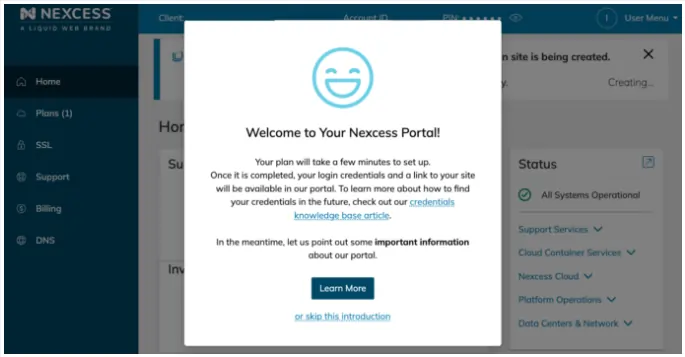
Installing WordPress And WooCommerce
Nexcess takes care of WordPress and WooCommerce installation for you, so you don’t have to. In any case, you’ll need to wait about ten minutes before the entire hosting setup process is completed.
As soon as everything’s finished, you’ll receive login information for your freshly-installed WordPress site (which will already include WooCommerce).
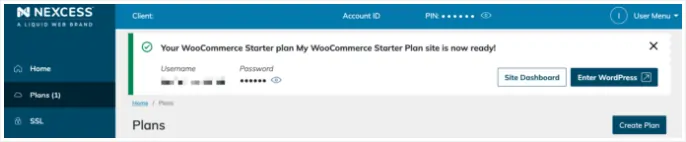
Nexcess Site Dashboard
Let’s take a look at the Nexcess dashboard. You can access it by clicking on the Site Dashboard button (see screenshot above).
You have access to all sorts of hosting management operations through that site administration area.

Having said that, you don’t seem to be receiving a lot of assistance in setting up those settings.
In general, this is the kind of admin panel that advanced users will love, but it won’t appeal to beginners or business owners who want to administer their websites on their own.
For instance, after setting up my site, I encountered some issues where it wasn’t accessible at all due to what looked like a DNS error. In the end, Nexcess’ automatic server setup procedure only needed five extra minutes after contacting support.
Users who are familiar with server software won’t find this particularly stressful, but those who aren’t can find it challenging.
Logging into WordPress
The Nexcess software creates a new instance of WordPress on your behalf. In addition, Nexcess includes WooCommerce preinstalled, along with a few other extras.
The first time you log into the WordPress admin panel, you’ll see the classic welcome message plus a few extras:
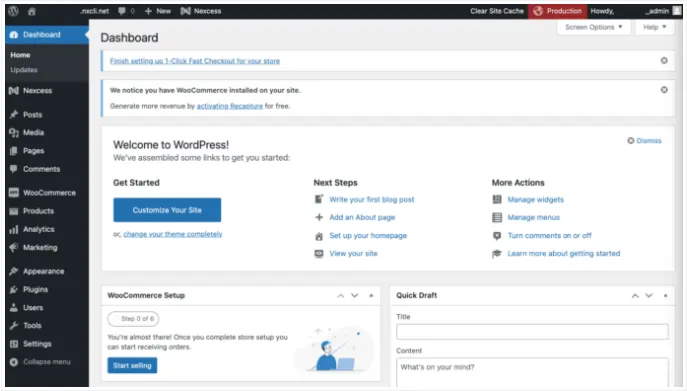
The dashboard will give you instructions on how to launch your store, or you can do it yourself.
It is worth mentioning that not all of Nexcess’ bundled-in plugins are installed immediately.
Nexcess has decided to let you choose the exact plugins you want since there are so many extras to choose from. By going to Nexcess * Install Plugins, you can install them.
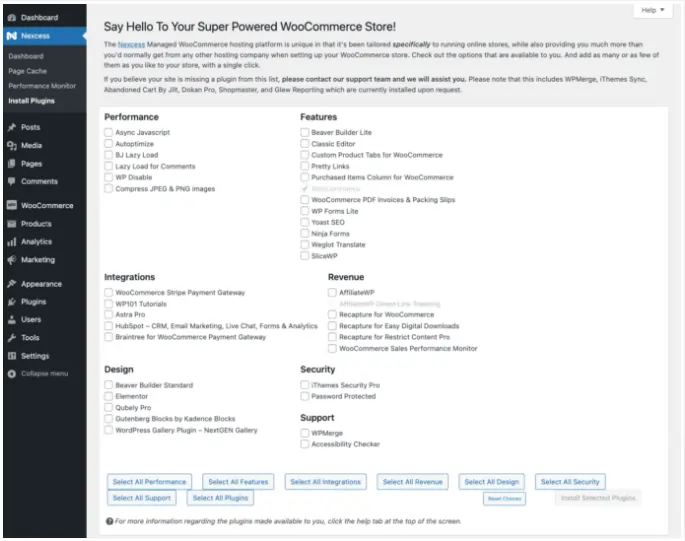
Nexcess allows you to pick all performance plugins, for example, or all revenue-related ones, and so forth, to make your choice easier.
You can also work with the WordPress and WooCommerce-specific features of your hosting setup through Nexcess’ dashboard.
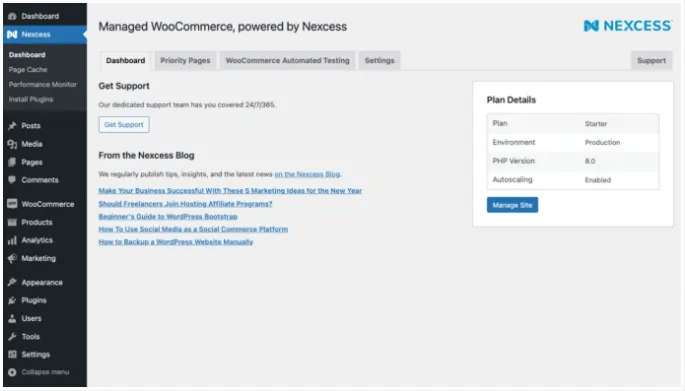
Priority Pages is one of the quite original features available here. Among the pages on your site, you can select a few that you consider more important than the rest.
It could be your top products, your homepage, or anything you like. Nexcess monitors their performance and makes visual comparisons during plugin updates.
The Page Cache section and its appearance are a nice change from the caching plugins we’re used to. All other settings are handled by Nexcess’ system, which focuses only on the most basic settings.
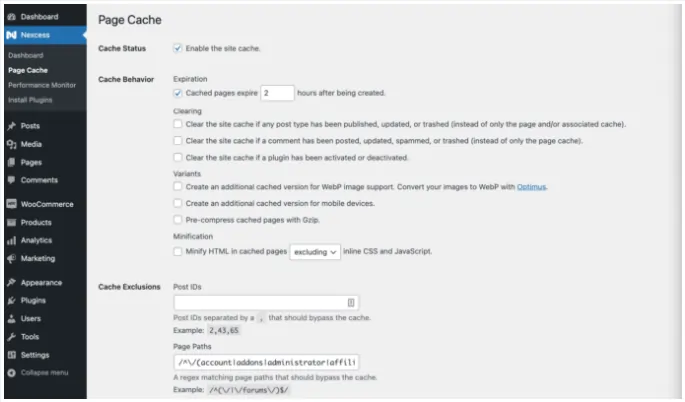
You can check your site’s load times, performance scores, and other metrics in the Performance Monitor.
Of course, the size and number of sections of your WordPress dashboard will depend on which plugins you choose from Nexcess’ catalog, but I won’t dwell on that.
As a result, Nexcess is easy to use. Nexcess.net’s main client dashboard isn’t the most beginner-friendly, but its WordPress dashboard and Nexcess features are much easier to use.
Performance of Nexcess WooCommerce Hosting
This is what you’ve all been waiting for! Let’s put our new WooCommerce site through one of the web’s speed testing tools and see how it does.
For this test, I chose a server in the Midwest of the US and purchased Nexcess’ entry-level WooCommerce hosting plan called Starter.
After going through Nexcess’ setup procedure, I imported a few sample products. For testing, I left Astra intact since Nexcess WooCommerce setups include it preinstalled and active.
I’m also running a non-accelerated setup without a CDN or any of Nexcess’ other performance-optimization solutions.
The test itself consisted of a handful of runs from multiple locations. Here’s what I found:
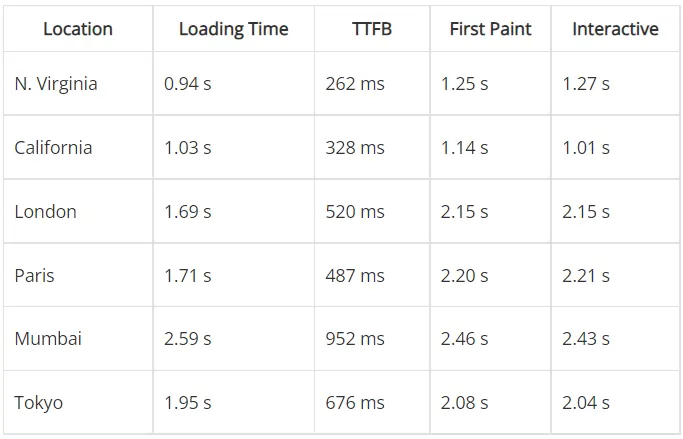
The loading times are very good, especially from the US, where my data center is located. However, the numbers from the other locations are also not half-bad.
The performance of the site would certainly be improved and evened out across all locations if the site was connected to a CDN.
Faqs Related to nexcess wooCommerce hosting review
What is the best WooCommerce hosting?
Currently, To my research and experience, Nexcess WooCommerce hosting is the best.
What is managed WooCommerce hosting?
Most hosting companies provide you with a server with PHP and MySQL and let you do the rest. Nexcess monitors your website’s underlying infrastructure, manages WordPress, optimizes WooCommerce, and provides all the support you need.
How does managed WooCommerce hosting work?
Nexcess builds tools that automatically update and secure your WordPress + WooCommerce store on top of our Nexcess Cloud infrastructure. You don’t need to do anything.
Our managed WooCommerce hosting will keep your store open so you can continue accepting orders and growing your business once you create an account.
What do you do to make WooCommerce faster? What are the optimizations?
On Nexcess dynamic, auto-scaling platform, we focus on concurrency and caching by offering the highest number of PHP workers dollar for the dollar next to our competitors.
Astra Pro, the fastest theme for WooCommerce, is included for free (a $169 value). Our site runs fast no matter how many people are on your site at one time.
Conclusion
Overall, I would love to suggest to you that Nexcess WooCommerce hosting is really great. You can use it, It is one of the fastest hostings.
I have tried and tested then I have written this Nexcess WooCommerce Hosting Review, If you have any doubt regarding it then you can ask in the comment box.
And if you are thinking to try it then you can click on the below button, It’s my affiliate link you will not get any extra cost but I will get some commission.


![[Top 7] Best CRM Software in April 2024](https://uniqeblog.com/wp-content/uploads/2022/10/Best-crm-software-768x432.jpg)